How to Create VU Support Ticket at the Virtual University of Pakistan Support System
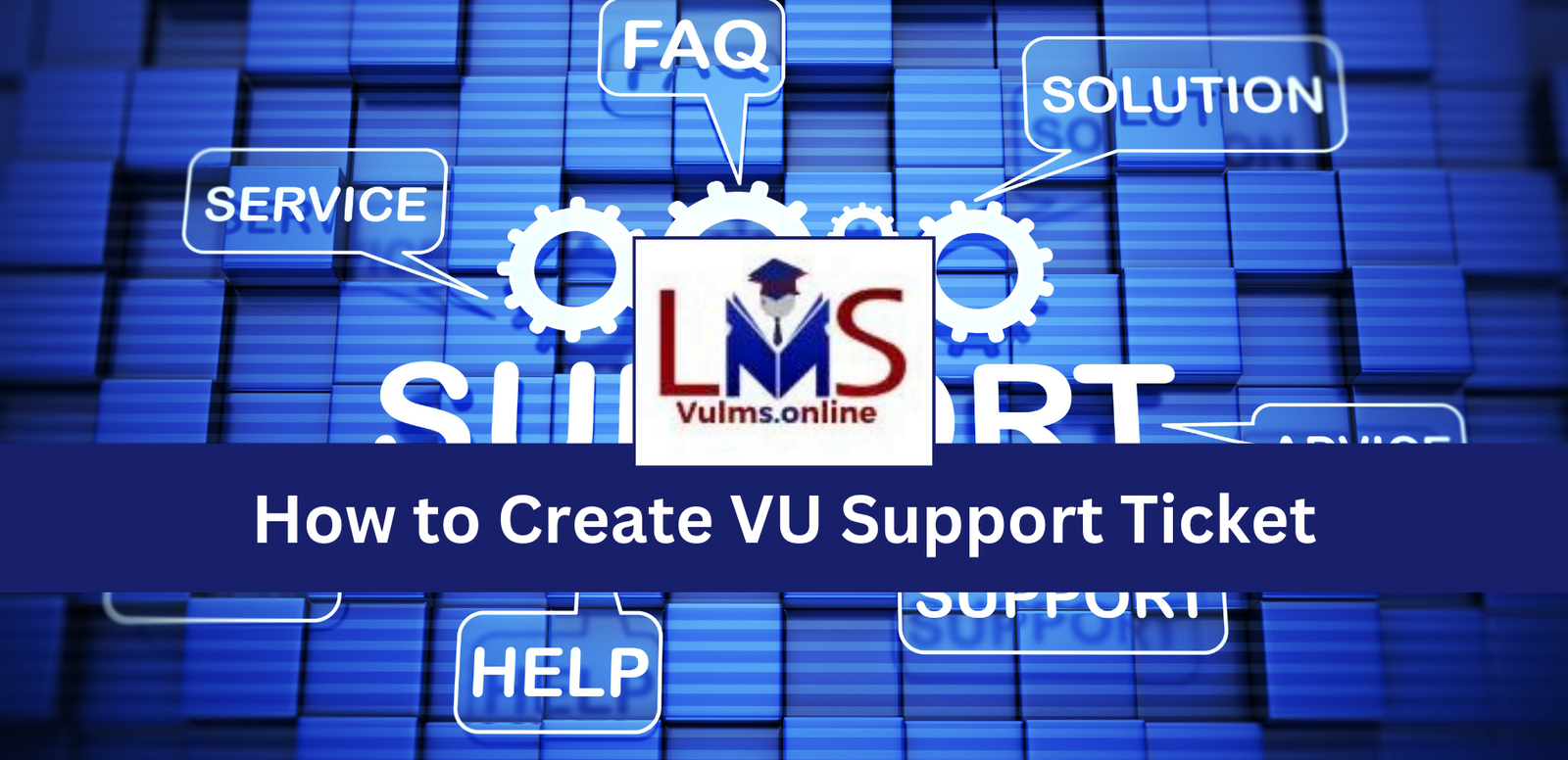
Introduction
The Virtual University of Pakistan offers a comprehensive support system to ensure a smooth and efficient learning experience for its students. One of the key components of this support system is the support ticket feature, which allows students to report and resolve any academic concerns they may have. This blog post will guide you through the process of creating support tickets, highlighting the importance of this tool for issue resolution.
Step 1: Access VU Support System
To begin, open your web browser and navigate to the Virtual University Support system or just click the below button in order to access VU Student Support system.
Once there, log in to your student account using your vulms credentials. This will grant you access to the support features and options.
Otherwise you can also access vu support system directly through Vulms Student Portal. Simply click the below vulms login button in order to login to your VULMS:
Step 2: Navigate to the Help
After logging in navigate to Help section which will be shown as below:

Clicking on this section will take you to the support system, where you can access various support features and options specifically tailored to address your academic concerns.
Step 3: Nature of Your Academic Queries
Before creating a support ticket, it is essential to identify and understand the nature of your academic issue. This will help streamline the resolution process. Common concerns may include examination-related queries, fee payments, or technical difficulties with the online learning platform.
Note: Queries Related to lectures and course materials will be asked at MDB (Moderated Discussion Board) which is non-graded discussion inside Video Lectures. Queries Related to assignment, quiz or exams time and time extension will be conducted via your vu e-mail and instructors e-mail.
Step 4: Creating the Support Ticket
Once you have identified your academic concern, navigate to the Help section and find the option to ‘Create a Support Ticket.’ Clicking on this option will initiate the ticket creation process.
Step 5: Selecting the Concerned Department
Choosing the correct department when creating a support ticket is of utmost importance. The Virtual University of Pakistan has various departments dedicated to different aspects of academic support. Examples of relevant departments include Examinations, Finance, and IT. Selecting the appropriate department will ensure that your ticket reaches the right team for prompt resolution.

Step 6: Provide Information
When creating a support ticket, it is crucial to provide accurate and detailed information about your issue. This will enable the support team to understand and address your concern effectively. Be sure to include specific details such as your student ID, course name, and a clear description of the problem you are facing.

Step 7: Submit the Support Ticket
After furnishing all the necessary information, review the support ticket form and ensure its accuracy. Once satisfied, submit the ticket by clicking on the ‘Submit’ or ‘Create Ticket’ button. This action will send your ticket to the support team for further processing.
Step 8: Monitoring Your Ticket’s Response
After submitting your support ticket, it is essential to vigilantly monitor its journey. You can expect to receive an acknowledgment or reference number, confirming that your ticket has been received. Regularly check the status of your ticket for updates or responses from the support team. This will keep you informed about the progress of your concern.
Step 9: Alternative Route via Email Communication
In addition to creating support tickets, you can also opt for direct email communication with the Virtual University of Pakistan’s support team. The university provides specific email addresses for different departments, allowing you to contact them directly for timely updates or additional information.
Log in to your Vu Email in order to communicate through Email.
Conclusion
The Virtual University of Pakistan’s support system, with its support ticket feature, ensures a streamlined process for resolving academic concerns. By following the steps outlined in this guide, you can create support tickets effectively and communicate your issues to the appropriate departments. Rest assured that the support team is dedicated to providing responsive assistance and resolving your concerns in a timely manner.
