Virtual University VU Email Login: A Step-by-Step Guide
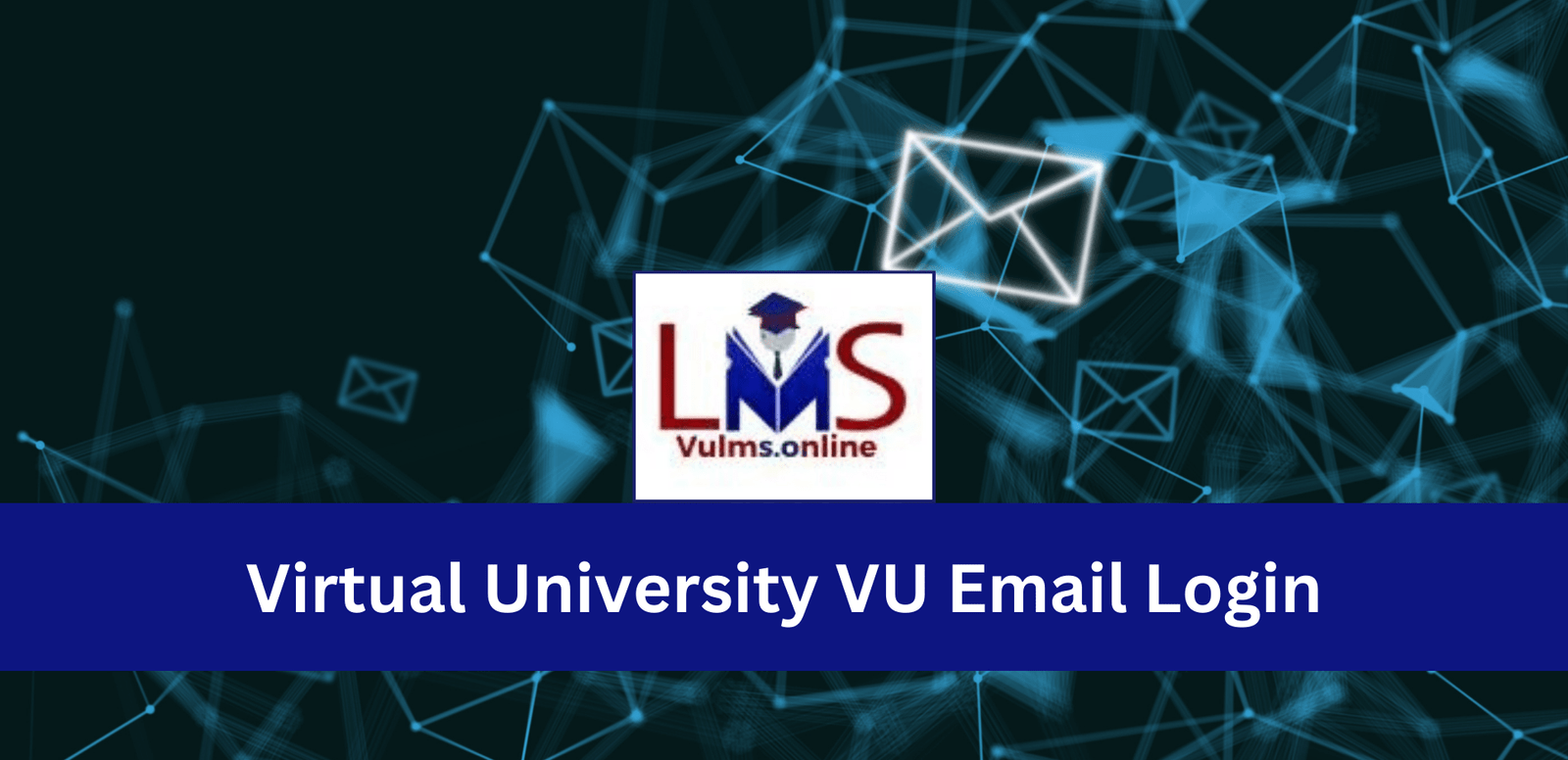
Introduction
Vu Email Login: As a student or faculty member at Virtual University (VU), accessing your VU email is an essential part of your academic journey. In this blog post, we will guide you through the two different methods to log in to your VU email account.
Most of the communication between teacher and student is done by official vu email i.e assignment time extension and other requests. So don’t forget to login to your Vu Mail and use it conveniently.
Method 1: VU Email Login via VULMS
The first method to access your VU email is by logging in to the Virtual University Learning Management System (VULMS) and navigating to the mail section. Follow these steps:
- Open your preferred web browser and visit the VULMS.Online website.
- Go to Vulms Login Buuton and click a new login screen will be open.
- Enter your VU student ID or faculty username and password in the provided fields.
- Click on the “Login” button to proceed.
- Once logged in, you will be redirected to the VULMS dashboard.
- Locate the mail section on the dashboard, usually represented by an envelope icon.

- Click on the mail section to access your VU email inbox.
By following these steps, you can easily log in to your VU email account via VULMS.
Method 2: VU Email Login via Direct Login Link
If you prefer a more direct approach, you can log in to your VU email account using the direct login link. Here’s how:
- Click on the button below in order to visit direct vu email login:
- On the login page, enter your VU email address in the provided field.
- Click on the “Next” button to proceed.
- Enter your VU email password in the password field.
- Click on the “Next” button to log in to your VU email account.
Using this direct login link, you can quickly access your VU email without going through VULMS.
Benefits of VU Email: A Holistic Perspective
Now that you’ve mastered the login methods, let’s delve into the myriad benefits of using VU email:
Official Communication Hub
VU email serves as the official communication channel, ensuring crucial announcements and updates reach you promptly. Stay informed and connected with the university administration effortlessly.
Course-Related Collaboration
Leverage VU email for seamless communication with instructors, classmates, and group members. Discuss courses, assignments, and projects with unparalleled ease.
File Sharing Made Simple
With VU email, sharing files, documents, and presentations becomes a breeze. Facilitate efficient collaboration by effortlessly exchanging essential materials.
Inbox Organization Mastery
Experience a user-friendly interface with VU email, featuring folders, filters, and labels. Keep your inbox organized, ensuring efficient management of emails throughout your academic journey.
Anytime, Anywhere Access
With an internet connection, your VU email account is accessible from anywhere. Stay connected, receive updates, and remain informed, even when away from your computer.
The Importance of Regular Checks
Make it a habit to routinely check your VU email for vital updates and communications from the university. Stay ahead in your academic journey with timely information.
Make sure to regularly check your VU email for any important updates or communications from the university.
Conclusion
Logging in to your VU email account is a simple process that can be done either through VULMS or using the direct login link. Both methods provide you with easy access to your VU email inbox, where you can stay connected with the Virtual University community and receive important updates. Take advantage of the benefits of VU email for effective communication and organization throughout your academic journey.
Frequently Asked Questions:
Q1: Can I access my VU email from any device?
Yes, you can access your VU email account from any device with an internet connection. Whether you’re using a computer, tablet, or smartphone, the flexibility of VU email ensures you stay connected anytime, anywhere.
Q2: What is the advantage of using the direct login link over VULMS?
The direct login link provides a quicker route to access your VU email account, bypassing the VULMS dashboard. It’s a preferred option for those who seek efficiency and a more direct approach to their inbox.
Q3: How often should I check my VU email for updates?
It is recommended to check your VU email regularly. Important announcements, updates, and communications from the university are often communicated through email. Keeping a routine check ensures you stay informed and up-to-date.
Q4: Can I use VU email for collaboration on group projects?
Absolutely. VU email facilitates seamless communication with instructors, classmates, and group members. It’s an ideal platform for coordinating course-related discussions, assignments, and collaborative projects.
Q5: Are there any security measures in place for VU email?
Yes, Virtual University implements security measures to safeguard your VU email account. It’s essential to use strong, unique passwords and be cautious of phishing attempts to ensure the security of your account.
Q6: Is there a limit to file size when sharing documents through VU email?
While specific limits may apply, VU email generally allows for the sharing of files, documents, and presentations. It’s advisable to check the platform for any file size restrictions and consider compressing large files if necessary.
Q7: Can I customize my VU email inbox for better organization?
Certainly. VU email provides a user-friendly interface with features like folders, filters, and labels. You have the flexibility to customize your inbox, making it organized and tailored to your preferences.
Q8: What do I do if I forget my VU email password?
In the event of a forgotten password, VU have password reset portal where you can reset password for both vulms and vu-email or contact the IT support services at Virtual University for assistance in recovering your password.
Q9: Is VU email the primary channel for official university communication?
Yes, VU email serves as the official communication channel between students, faculty, and the university administration. It ensures that important announcements, updates, and notifications reach you in a timely manner.
Q10: Can I forward my VU email to another email address?
Depending on the settings and policies of VU email, forwarding options may be available. Check the email settings or contact the IT support services for guidance on forwarding emails to another address.

Ryan Zuniga